When the character tugs the cord, flame should emerge from the burner. You’ll use the four-second Fire.mov video to represent the flame each time the cord is tugged.
- Go to 3:10.
- Drag the Fire.mov video in the Timeline panel so that it starts at 3:10.
- Select the Fire.mov layer, and choose Edit > Duplicate.
- Go to 7:10.
- Press the left bracket key ([) on your keyboard to move the In point of the duplicate Fire.mov layer to 7:10.
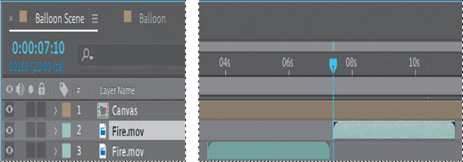
Applying an effect
Now that the balloon and character are taken care of, you’ll create the gust of wind that blows the canvas off the balloon. The Fractal Noise and Directional Blur effects will work well.
Adding a solid-color layer
You need to apply the effects on their own layer, which will be a solid-color layer. You’ll create a new composition for the layer.
- Press Ctrl+N (Windows) or Command+N (macOS) to create a new composition.
- In the Composition Settings dialog box, do the following:
• Name the composition Wind.
• Change the width to 1920 px.
• Change the height to 1080 px.
• Change the duration to 20 seconds.
• Change the Frame Rate to 25 fps to match the Balloon Scene composition.
• Click OK.
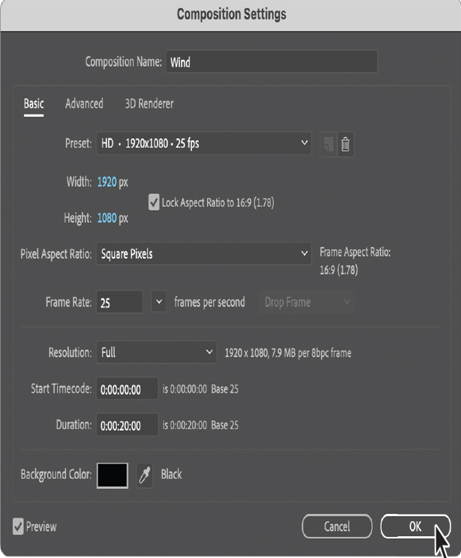
3.Right-click or Control-click in the Timeline panel, and choose New > Solid.
About solid-color layers
Use solid layers to color a background or to create simple graphic images. You can create solid layers of any color or size (up to 30,000 x 30,000 pixels) in After Effects. After Effects treats solids as it does any other footage item: You can modify the mask, transform properties, and apply effects to a solid layer. If you change settings for a solid that is used by more than one layer, you can apply the changes to all layers that use the solid or to only the single occurrence of the solid.
4.In the Solid Settings dialog box, do the following:
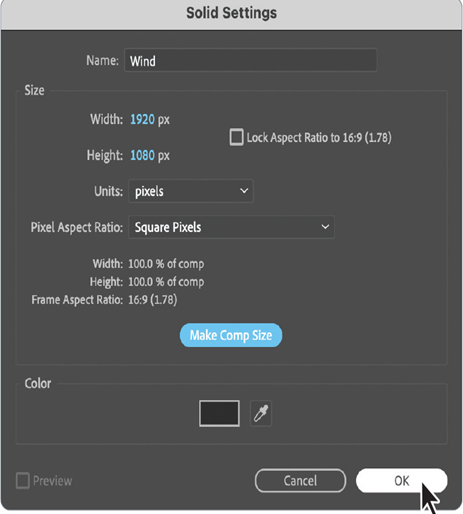
• Name the layer Wind.
• Select black for the color.
• Click the Make Comp Size button.
• Click OK.
